반응형
파이썬 유튜브 영상 다운로드
아래 링크 pytube 수정 버전 pytubefix를 이용해 주세요 !
HTTPError: HTTP Error 400: Bad Request pytube
HTTPError: HTTP Error 400: Bad Request pytube유튜브 다운과정에서 위와 같은 에러가 나오면 아래 코드로 실행해 보세요 # pytubefix 설치#pip install pytubefix# 패키지 불러오기from pytubefix import YouTubefrom pytube
noanomal.tistory.com
파이썬 코드를 이용해서 유튜브 url을 이용하여 다운로드 받는 코드를 작성합니다.
1. pytube 패키지 다운로드
!pip install pytube
2. 파이썬 코드
# 패키지 불러오기
import os
from pytube import YouTube
# 유튜브 url 입력
url = 'https://www.youtube.com/watch?v=2ixHoADCvlg'
# 비디오 파일이 다운로드 될 디렉션 입력
direction = "direction"
# 파일 다운을 위한 객체 생성
you = YouTube(url)
you = you.streams.filter(progressive=True, file_extension='mp4').order_by('resolution').desc().first()
# 파일 디렉션 유무 확인 후 있으면 유지 없으면 새로 만듦
os.makedirs(direction, exist_ok=True)
# url 영상 다운로드
you.download(direction)
3. 코드 작성이 후 아래와 같이 "direction"폴더 아래 파일 저장
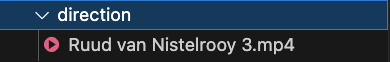
반응형
'python' 카테고리의 다른 글
| ProgrammingError: Cannot operate on a closed cursor. (0) | 2024.07.28 |
|---|---|
| ERROR: Could not find a version that satisfies the requirement sqlite3 (from versions: none) ERROR: No matching distribution found for sqlite3 (0) | 2024.07.28 |
| Error: must be real number, not NoneType. moviepy (0) | 2024.06.19 |
| AttributeError: module 'openai' has no attribute 'OpenAI' (1) | 2024.06.02 |
| pandas 행 셔플 (31) | 2024.05.10 |
댓글